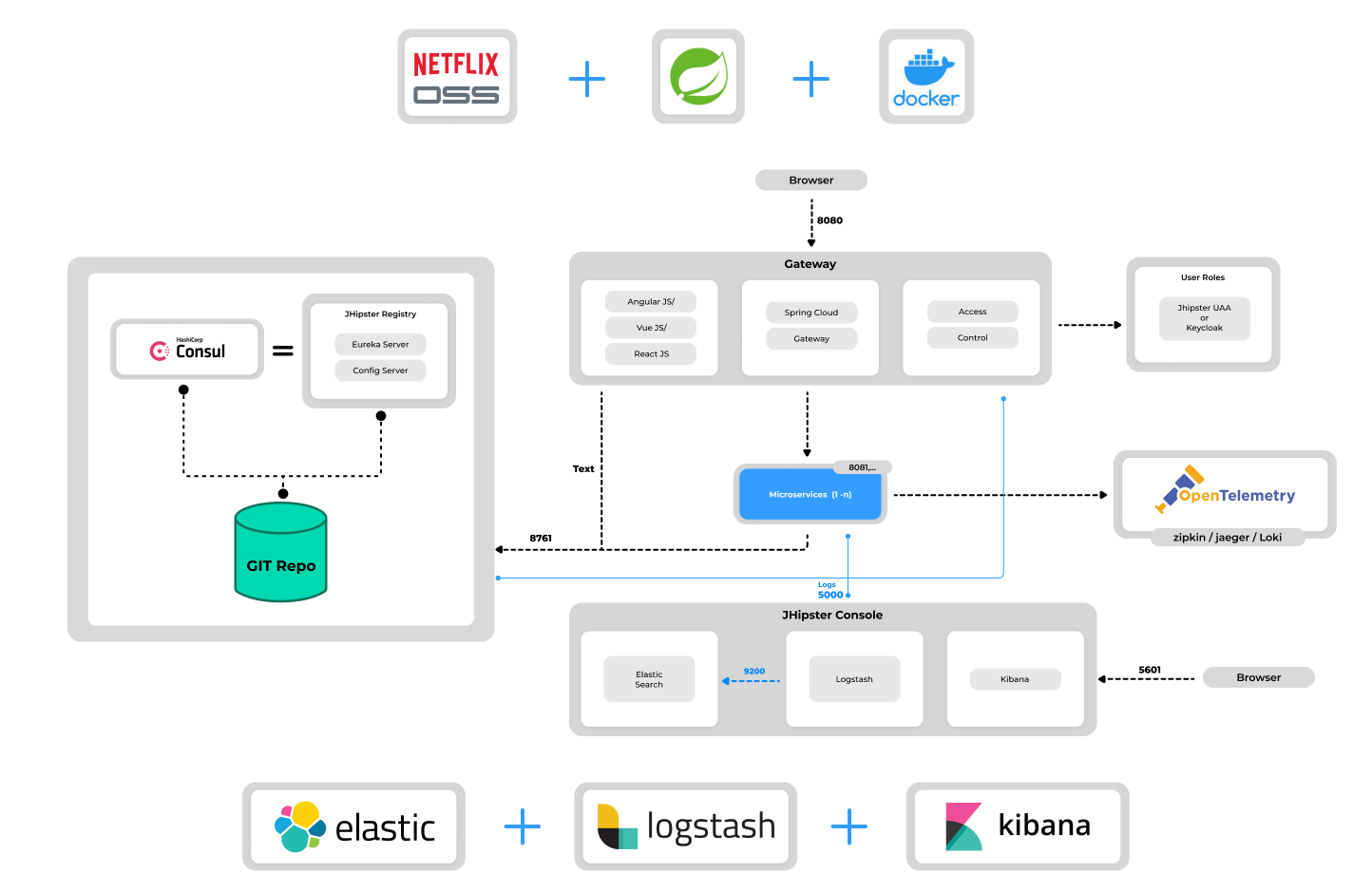Doing microservices with JHipster
Microservices vs Monolithic architecture
The first question JHipster will ask you is the kind of application you want to generate. You have the choice between two architecture styles:
- A "monolithic" architecture uses a single, one-size-fits-all application, which contains both the front-end code, and the back-end Spring Boot code.
- A "microservices" architecture splits the front-end and the back-end, so that it's easier for your application to scale and survive infrastructure issues.
A "monolithic" application is much easier to work on, so if you don't have any specific requirements, this is the option we recommend, and our default option.
Microservices architecture overview
The JHipster microservices architecture works in the following way:
- A gateway is a JHipster-generated application (using the microservice gateway type) designed to handle web traffic and serve an Angular, React, or Vue application. While you can have multiple gateways following the Backends for Frontends pattern, it's not required. The gateway is built on the Spring Cloud Gateway library and supports both MVC and WebFlux frameworks.
- Consul is a service discovery service, as well as a key/value store.
- The JHipster Registry is a runtime application on which all applications registers and get their configuration from. It also provides runtime monitoring dashboards. It can be used as an alternative to Consul. (deprecated)
- Microservices are JHipster-generated applications (using application type
microservice applicationwhen you generate them), that handle REST requests. They are stateless, and several instances of them can be launched in parallel to handle heavy loads.
This diagram illustrates a microservices architecture utilizing JHipster, incorporating key technologies such as Netflix OSS, Spring Cloud, and Docker. It features a gateway for handling web traffic and user authentication, microservices for backend operations, and comprehensive monitoring and logging with tools like OpenTelemetry, Elasticsearch, Logstash, and Kibana.