配置Visual Studio Code
Visual Studio Code是Microsoft制作的开源文本编辑器。它对TypeScript具有出色的支持,因此许多人都希望将其用于开发Angular 2应用程序。
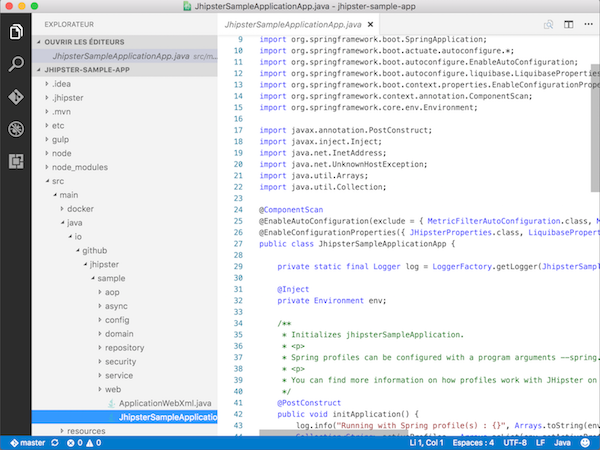
Yeoman支持
警告!在撰写本文时,此扩展已损坏
Visual Studio Code具有Yeoman扩展,可以帮助您运行JHipster命令。
您可以使用Visual Studio Code市场来安装它:
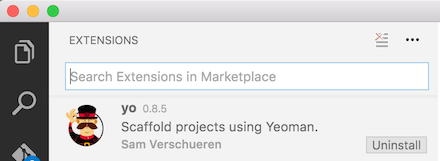
Java代码支持
Visual Studio Code具有Red Hat开发的Java扩展。它对使用Maven或Gradle都具有良好的Java支持。
您可以使用Visual Studio Code市场来安装它:
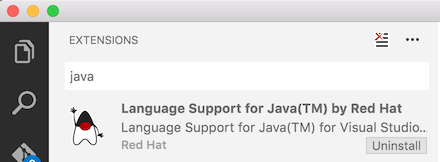
常见任务:编译,运行和打包代码
Visual Studio Code Java扩展不能用于运行命令:它不能编译,运行代码或打包应用程序。
对于所有这些任务,有两种解决方案:
- 使用终端(例如,Visual Studio Code提供的内部终端)手动运行这些命令
- 使用JHipster App,该应用程序为所有这些命令提供图形界面。注意不推荐使用JHipster App。
使用Spring Boot开发工具的应用程序”热重启”
Spring Boot开发工具已由JHipster配置, ,并且在编译项目中的类时将“热重启”您的应用程序。这是一项必备功能,因为它可以使您的应用程序实时更新。
Spring Boot devtools由JHipster配置,并且在编译项目中的类时将“热重启”您的应用程序。这是一项必备功能,因为它可以使您的应用程序实时更新。
要在Visual Studio Code中使用它,您需要:
-
在终端中运行您的应用程序, 通常在终端中输入
./mvnw -
在另一个终端中,编译您的应用程序:
./mvnw compile
在第一个终端中,您的JHipster应用程序会自动使用新代码重新部署。
如果您使用JHipster App,只需单击2个按钮即可(一个用于运行该应用程序,另一个用于编译它),您的应用程序将以相同的方式自动重新部署。
自定义设置
为了获得最佳性能,建议排除一些文件夹,在项目的.vscode文件夹中创建一个settings.json文件,如下所示:
{
// Configure glob patterns for excluding files and folders.
"files.exclude": {
"**/.git": true,
"**/.gradle": true,
"**/.idea": true,
"**/.mvn": true,
"**/.svn": true,
"**/.hg": true,
"**/.DS_Store": true
},
// Configure glob patterns for excluding files and folders in searches. Inherits all glob patterns from the files.exclude setting.
"search.exclude": {
"**/node": true,
"**/node_modules": true,
"**/bower_components": true,
"**/build": true,
"**/target": true
}
}