How to connect PGAdmin (PostgreSQL) to Heroku
Tip submitted by @Tonterias
May be you need to use PGAdmin to load your Heroku database with test data.
Follow the steps:
First, use the data from your Database Credentials at your Heroku Account to fill the Create a New Server PGAdmin’s form:
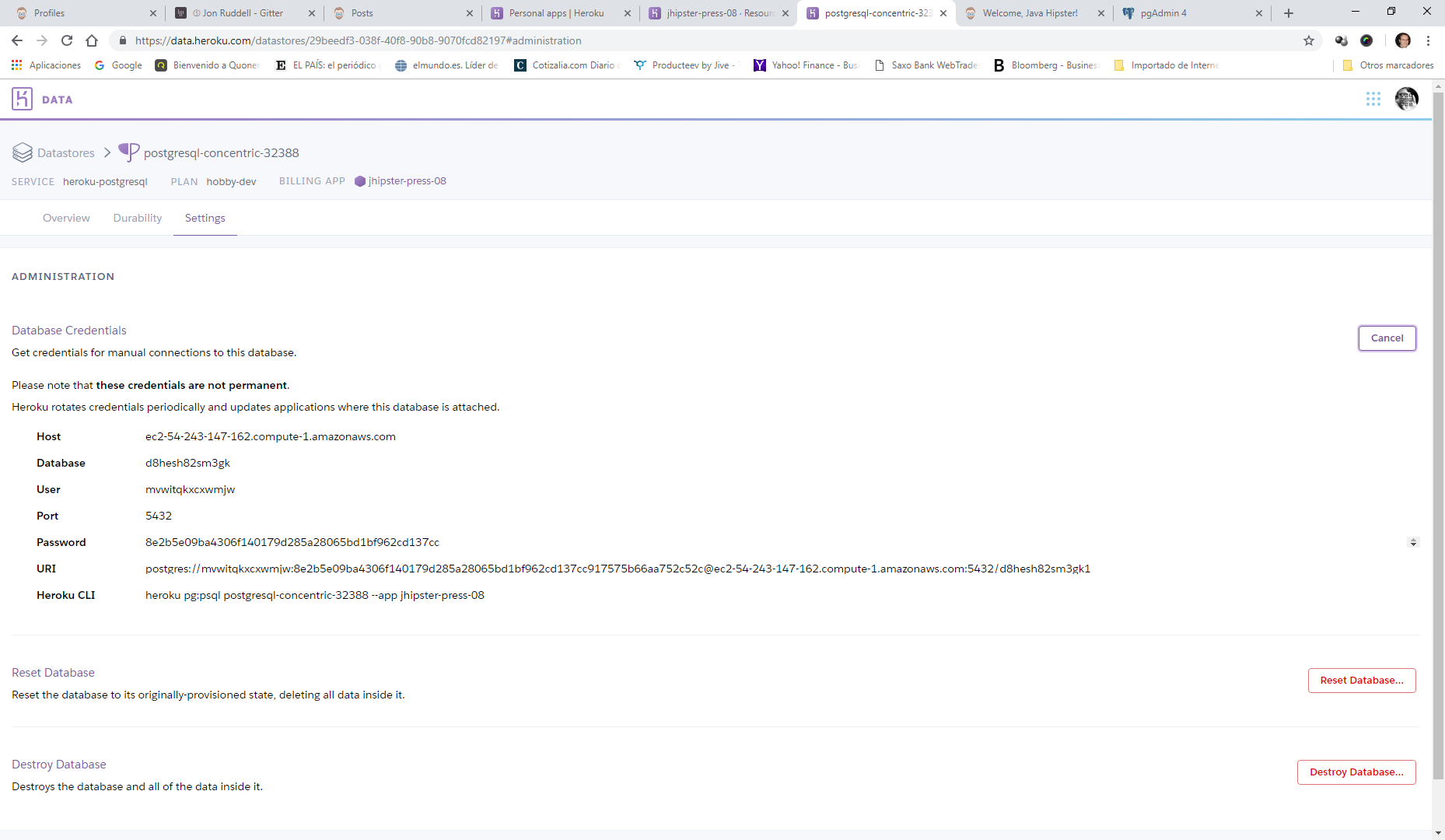
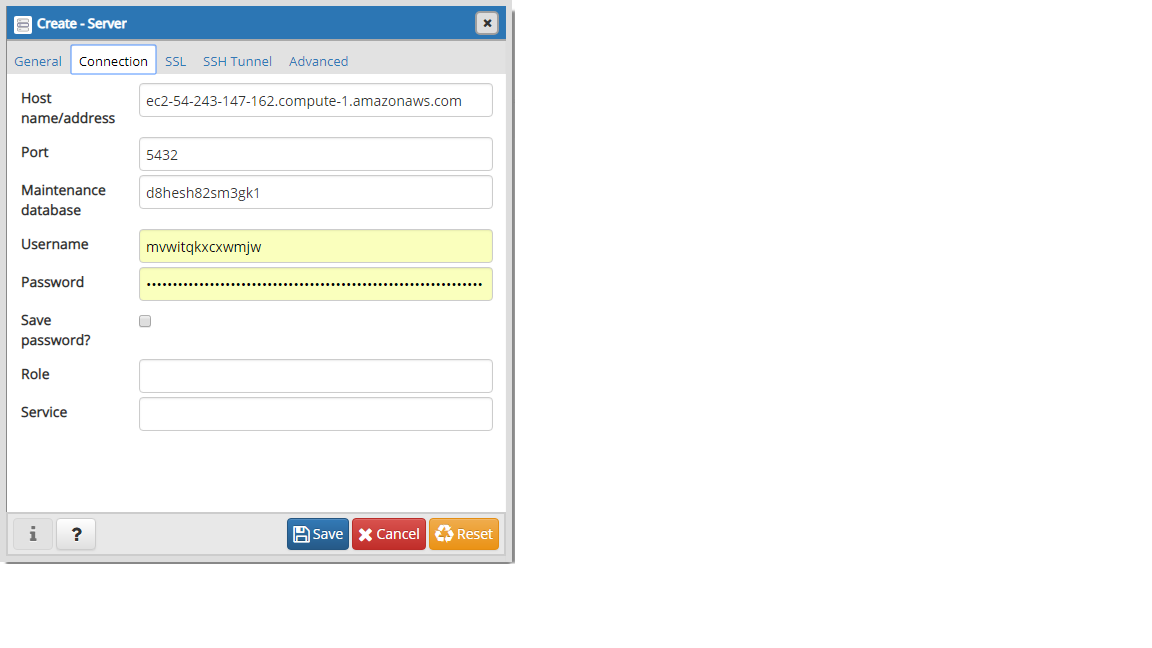
Then, you will have to configure that information in your application-prod.yml:
/src/main/resources/config/application-prod.yml
spring:
devtools:
restart:
enabled: false
livereload:
enabled: false
datasource:
type: com.zaxxer.hikari.HikariDataSource
url: jdbc:postgresql://@ec2-50-17-250-38.compute-1.amazonaws.com:5432/d5u8osf3cgtlg
username: seejtnnivrl???
password: e9ed17c73da7ec36bf6eead010968106439debe16ed3df9039be0a9aef??????
hikari:
auto-commit: false
You will get the data from the Database Credentials of your Heroku Account (as in this other example):
Host : ec2-50-17-250-38.compute-1.amazonaws.com
Database : d5u8osf3cgtlg
User : seejtnnivrlcdw
Port : 5432
Password : e9ed17c73da7ec36bf6eead010968106439debe16ed3df9039be?????
URI : postgres://seejtnnivrlcdw:e9ed17c73da7ec36bf6eead010968106439debe16ed3df9039b???????
@ec2-50-17-250-38.compute-1.amazonaws.com:5432/d5u8osf3cgtlg
Heroku CLI : heroku pg:psql postgresql-trapezoidal-20780 --app jhipster-press-08
You just have to connect to your database and test it with a sql command at the PGAdmin query window.
NOTE: Here is a video that shows this process: https://www.youtube.com/watch?v=GAHsl0AfK-0