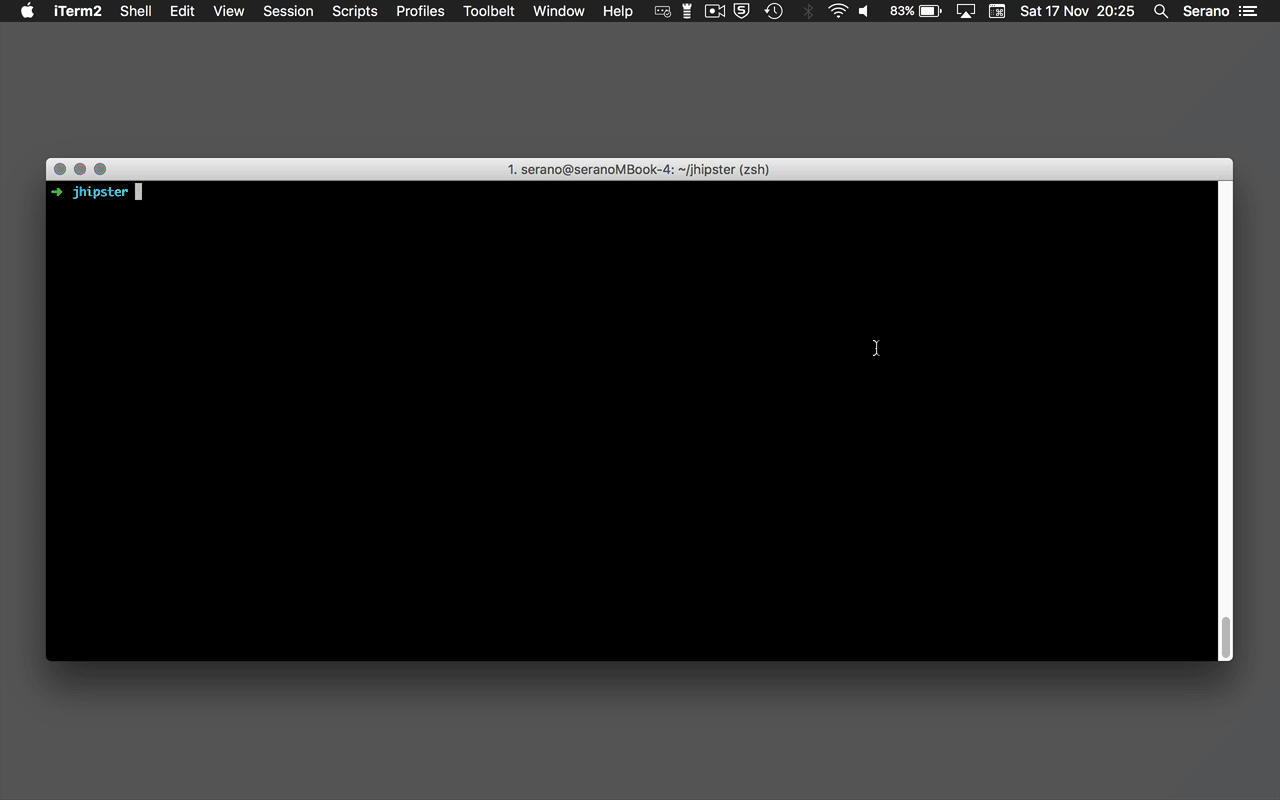JHipster IDE Permalink to " JHipster IDE"
JHipster IDE is an Xtext DSL which provides textual editing support of JHipster Domain Language files for popular IDEs and editors such as Eclipse, Visual Studio Code and Atom.
The following features are available:
- Syntax Coloring
- Error Checking
- Auto-Completion
- Formatting
- Hover Information
- Mark Occurences
- Go To Declaration
- Rename Refactoring
- Toggle Comments
- Outline / Structure View
- Quick Fix Proposals
- Find References
- Folding
Furthermore, JHipster IDE generates automatically an UML diagram of the JDL file and provides an integration with the Eclipse terminal shell to call JHipster’s Yeoman generator.
Another nice feature is Xdocker (only for Eclipse available) which allows to edit, build and run Docker files and images generated by JHipster directly from the IDE.
Installation Prerequisites Permalink to "Installation Prerequisites"
Eclipse installation Permalink to "Eclipse installation"
JHipster IDE is available in the Eclipse Marketplace. The easiest way to install it is to drag the following icon  on the start page into your Eclipse or open the marketplace dialog in Eclipse (Help > Eclipse Marketplace…) and search for JHipster.
on the start page into your Eclipse or open the marketplace dialog in Eclipse (Help > Eclipse Marketplace…) and search for JHipster.
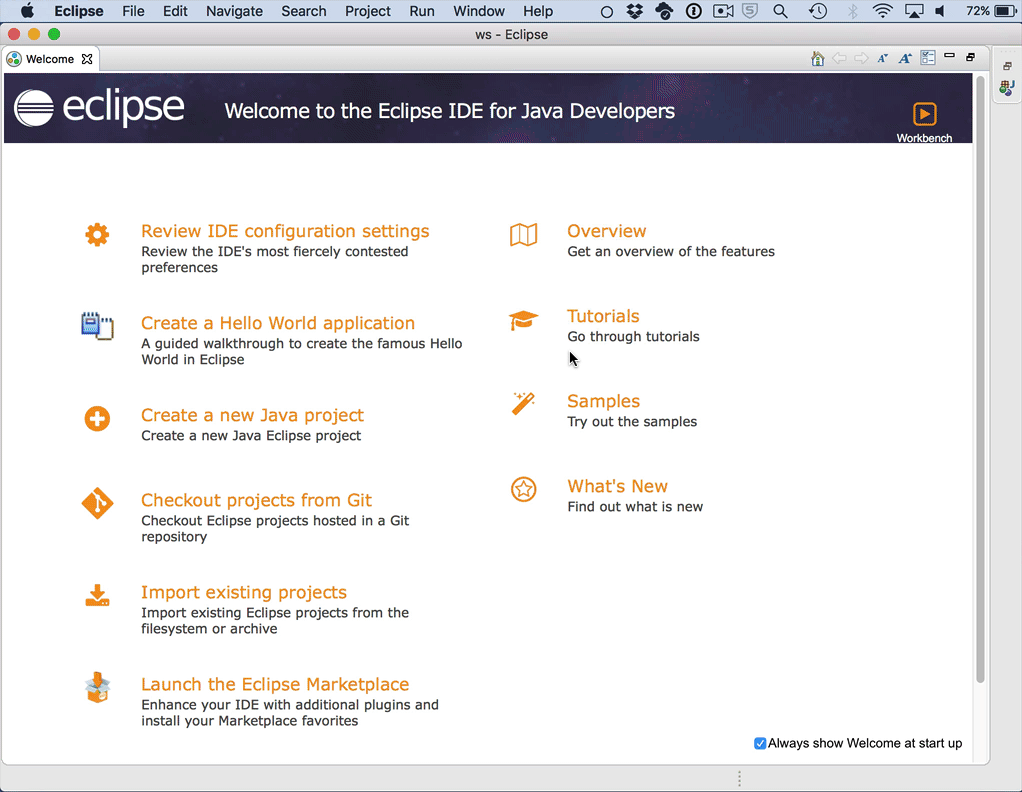
See also this tutorial on Youtube how to install and use the IDE in Eclipse.
Microsoft Visual Studio Code installation Permalink to "Microsoft Visual Studio Code installation"
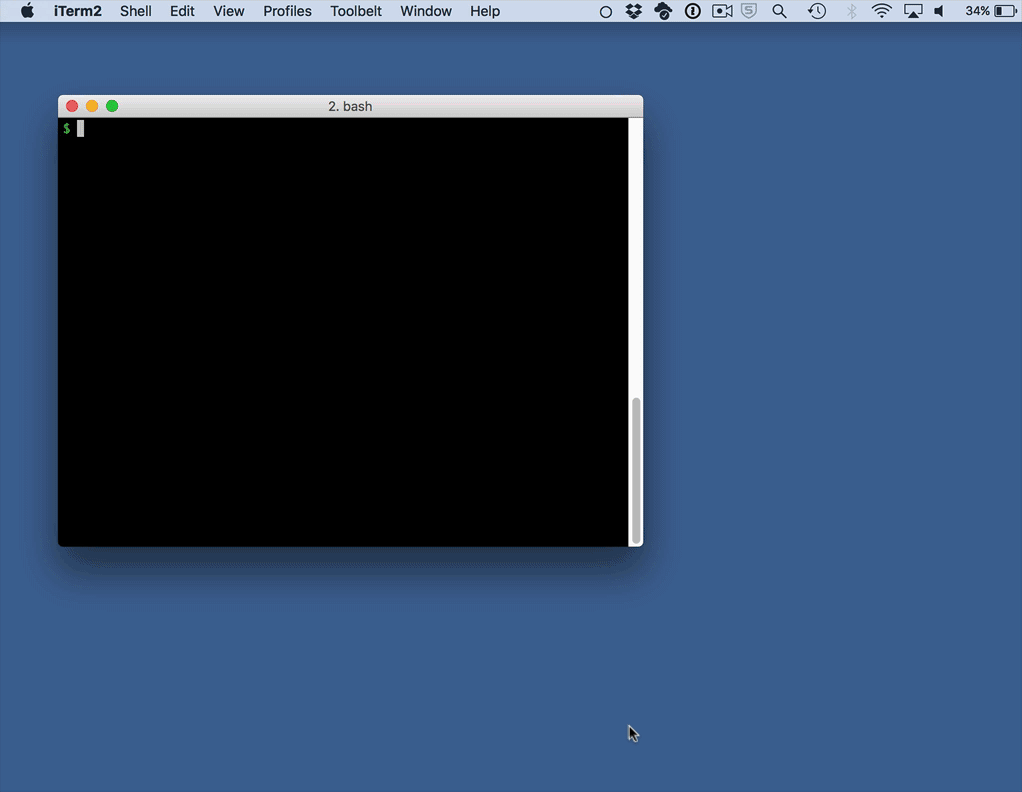
Atom installation Permalink to "Atom installation"