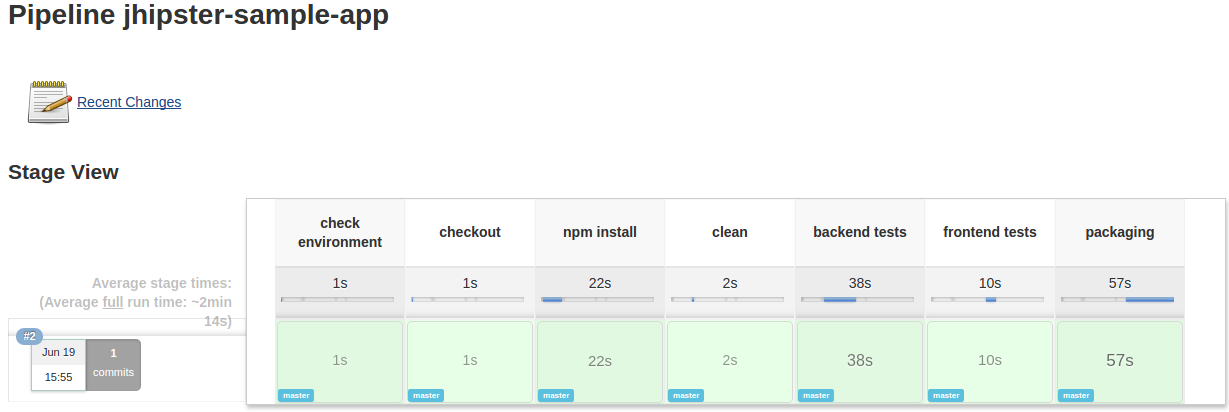Setting up Continuous Integration on Jenkins 2
Installing Jenkins 2
Standard
Install JDK 8 on your machine.
Go to the official site https://jenkins.io/2.0/
Download the jenkins.war
With Docker
Launch the Docker image (the default port has been changed to 18080):
docker container run -d --name jenkins2 -p 18080:8080 -p 50000:50000 jenkinsci/jenkins
Create a new Job
- Add New Item
- Enter an item name
- Select pipeline
- Click OK
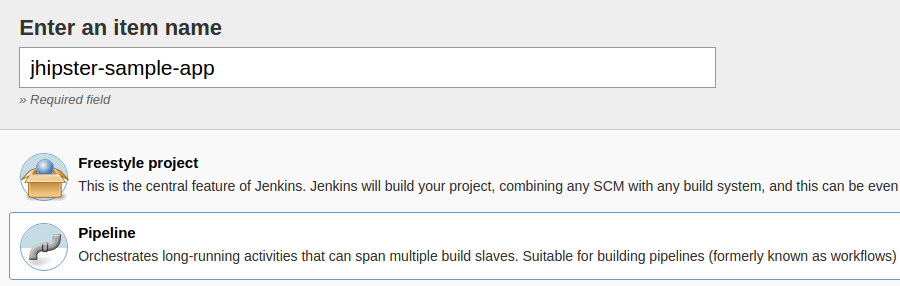
- Definition: Pipeline script from SCM
- SCM: Git
- Repositories
- Repository URL: select your repository here
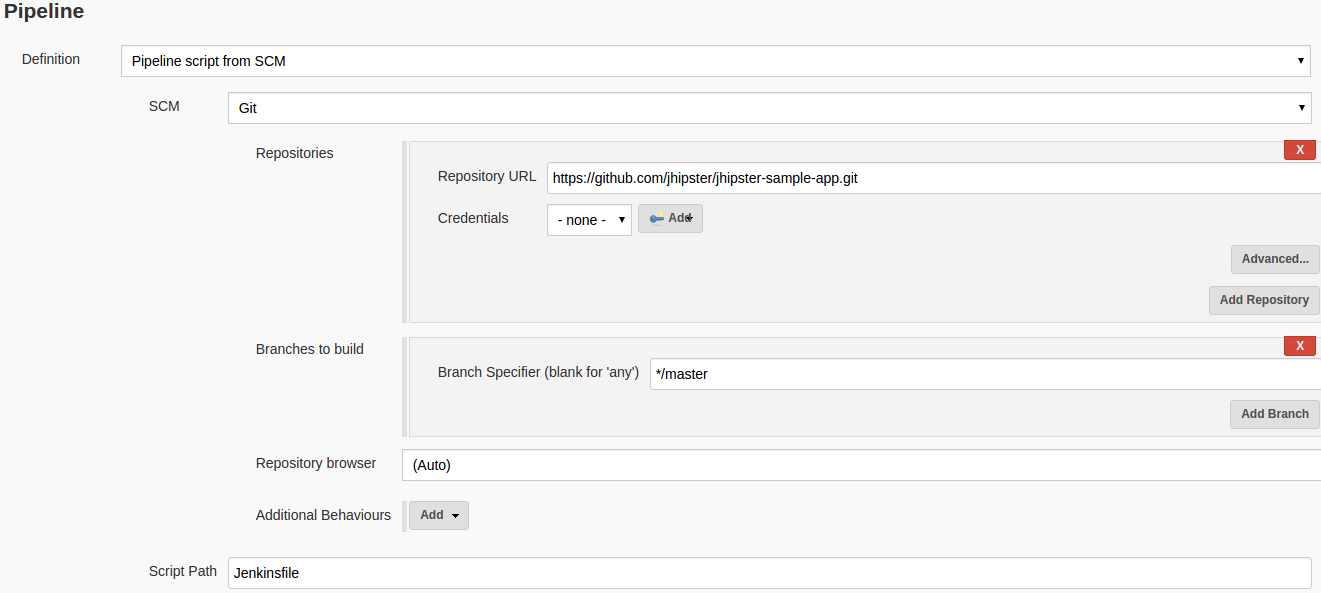
Jenkinsfile