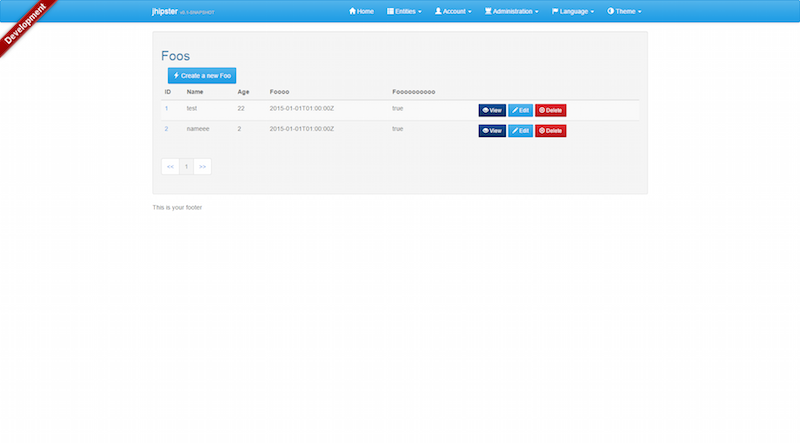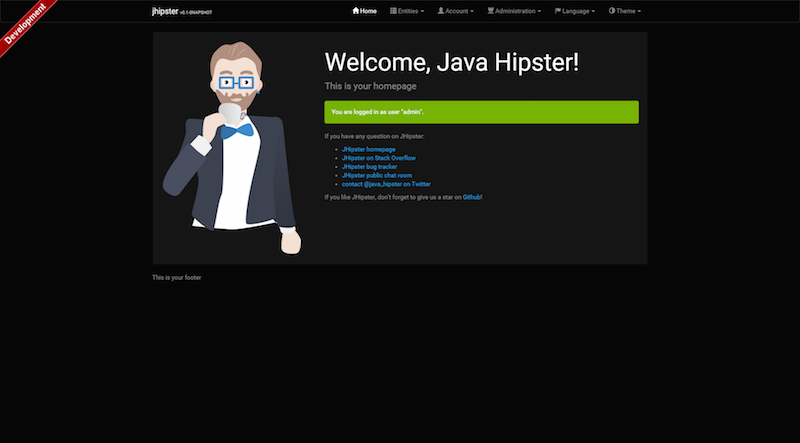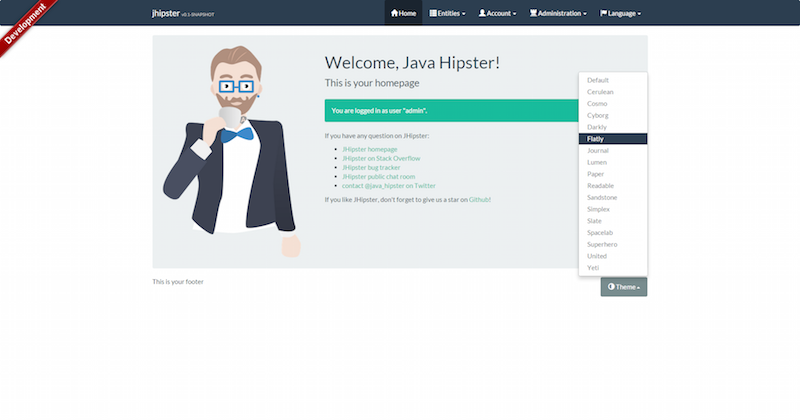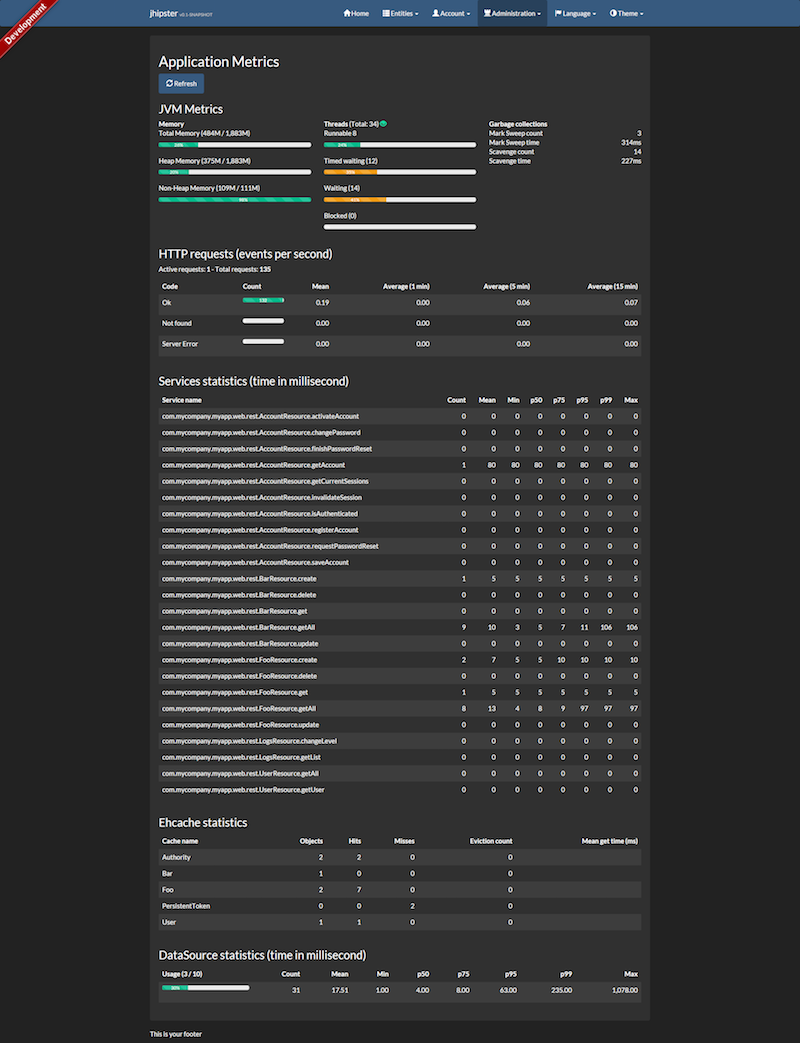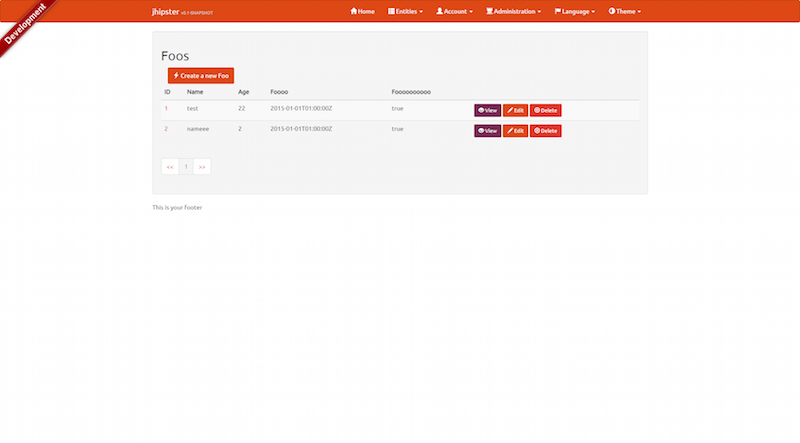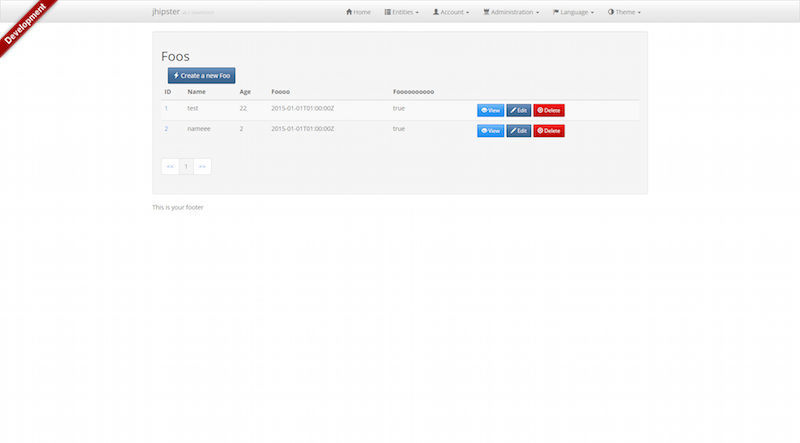Using Bootswatch themes with theme switcher
Tip submitted by @deepu105
To have Bootswatch themes instead of the default theme you just need to override the bootstrap css with the css from bootswatch theme. However if you want a cool theme switcher to switch between Bootswatch themes dynamically then follow this tip.
Make the following changes in the generated app.
Add Files
Add the below service as bootswatch.service.js under webapp/components/util
'use strict';
angular.module('yourApp')
.factory('BootSwatchService', function ($http) {
return {
get: function() {
return $http.get('http://api.bootswatch.com/3/').then(function (response) {
return response.data.themes;
});
}
};
});
Add the below directive as bootswatch.directive.js under webapp/components/util
'use strict';
angular.module('yourApp')
.directive('jhSwitchTheme', function() {
/*Directive binds to anchor to update the bootswatch theme selected*/
return {
restrict: 'A',
scope: {
theme : '=jhSwitchTheme'
},
link: function (scope, element, attrs) {
var currentTheme = $("#bootswatch-css").attr('title');
if(scope.theme.name === currentTheme){
element.parent().addClass("active");
}
element.on('click',function(){
$("#bootswatch-css").attr("href", scope.theme.css);
$(".theme-link").removeClass("active");
element.parent().addClass("active");
});
}
};
});
Add the below controller as bootswatch.controller.js under webapp/components/util
'use strict';
angular.module('yourApp')
.controller('BootswatchController', function ($scope, BootSwatchService) {
/*Get the list of availabel bootswatch themes*/
BootSwatchService.get().then(function(themes) {
$scope.themes = themes;
$scope.themes.unshift({name:'Default',css:''});
});
});
index.html
Add the below to the index.html file after the CSS build task so that these are not minified and compacted by build task
<!-- build:css assets/styles/main.css -->
...
<!-- endbuild -->
<!-- placeholder link to load bootswatch themes, title holds the current applied theme name-->
<link rel="stylesheet" href="" id="bootswatch-css" title="Default">
Add the below in footer
<div class="footer">
<p translate="footer" class="pull-left">This is your footer</p>
<div ng-controller="BootswatchController" class="dropup pull-right">
<a class="btn btn-default dropdown-toggle" data-toggle="dropdown">
<span class="glyphicon glyphicon-adjust"></span>
<span class="hidden-tablet" translate="global.menu.theme">Theme</span>
<b class="caret"></b>
</a>
<ul class="dropdown-menu" role="menu">
<li class="theme-link" ng-repeat="theme in themes">
<a href="" jh-switch-theme="theme"></a>
</li>
</ul>
</div>
</div>
app.js (only for oAuth/xAuth)
Add exclusion to the bootswatch url in authInterceptor in app.js if you are using OAuth or XAuth
.factory('authInterceptor', function ($rootScope, $q, $location, localStorageService) {
return {
// Add authorization token to headers
request: function (config) {
config.headers = config.headers || {};
// exclude bootswatch url
if(config.url.indexOf('api.bootswatch.com') === -1){
var token = localStorageService.get('token');
....
}
return config;
}
};
Screenshots